Secret Tips To Supercharge Your Website’s Performance

A fast and responsive website is crucial for retaining visitors and converting them into loyal customers. Slow loading times can frustrate users, leading to high bounce rates and lost revenue. To ensure your website delivers an optimal user experience, you need to focus on performance. Here are some secret tips to supercharge your website’s performance:
Optimize Your Images
Compress Images
Large image files can significantly slow down your website. Use tools like TinyPNG or JPEGoptim to compress your images without losing quality. These tools reduce file sizes, which can greatly improve your website’s loading times.
Use Correct Image Formats
Choose the right image format for different types of images:
- JPEG: Ideal for photographs.
- PNG: Best for images with transparent backgrounds.
- WebP: Provides high-quality images at smaller file sizes.
Implement Lazy Loading
Lazy loading defers the loading of images and videos until they are needed. This means images are only loaded when they are about to be displayed on the user’s screen, reducing initial load times and conserving bandwidth.
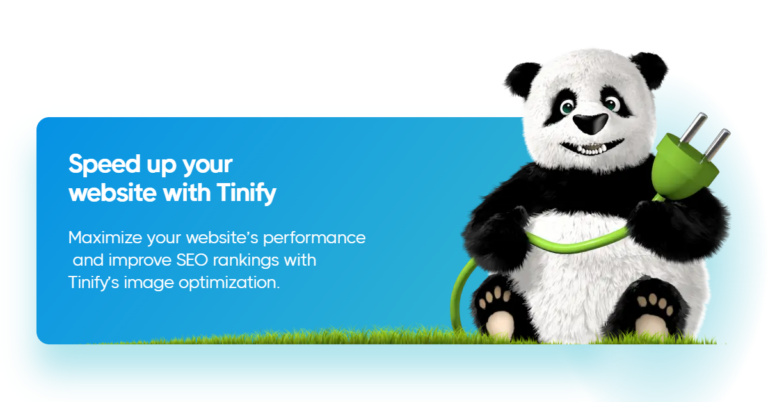
Minimize HTTP Requests
Each element on a web page, including images, scripts, and stylesheets, requires a separate HTTP request. The more requests your site makes, the longer it takes to load.
Combine Files
Combine multiple CSS and JavaScript files into single files to reduce the number of HTTP requests. Tools like Gulp and Webpack can help automate this process.
Inline Critical CSS
Inlining critical CSS means embedding the CSS required for above-the-fold content directly in the HTML document. This reduces the time it takes for the page to render.
Use Browser Caching
Leverage browser caching to store static resources on the user’s device. Set an appropriate cache expiration date for different types of files so that returning visitors don’t need to download the same resources again.
Optimize Your Code
Minify CSS, JavaScript, and HTML
Minify your code to remove unnecessary characters without changing functionality. Use tools like:
- UglifyJS for JavaScript
- CSSNano for CSS
- HTMLMinifier for HTML
Defer JavaScript Loading
Deferring JavaScript means that it will load after the main content of the page has loaded. This prevents render-blocking, allowing the user to see the content faster. Use the defer attribute in your script tags to achieve this.
Reduce CSS Complexity
Avoid using overly complex CSS selectors and excessive nesting. Stick to simpler, more direct selectors to improve performance.
Utilize Content Delivery Networks (CDNs)
A CDN is a network of servers distributed globally that deliver content to users based on their geographic location. Using a CDN can significantly reduce latency and improve load times.
Choose a Reliable CDN
Select a reputable CDN provider, such as Cloudflare, Amazon CloudFront, or Akamai. These providers offer robust services that can handle high traffic and ensure your content is delivered quickly and reliably.
Distribute Your Content
Store static assets such as images, CSS, and JavaScript on the CDN. This offloads the bandwidth from your main server and reduces the load times for users across different regions.

Enable Compression
Use Gzip or Brotli Compression
Compressing your website’s files can greatly reduce their size, speeding up load times. Enable Gzip or Brotli compression on your server to compress HTML, CSS, and JavaScript files before sending them to the user’s browser.
Test Compression
Regularly test your website to ensure compression is working correctly. Tools like Google’s PageSpeed Insights and GTmetrix can help you verify if your files are being compressed.
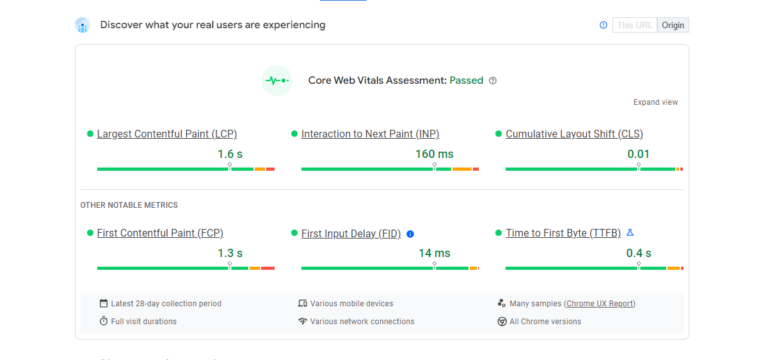
Optimize Your Server
Upgrade Your Hosting Plan
If your website is experiencing high traffic, consider upgrading your hosting plan. A dedicated server or a VPS (Virtual Private Server) can offer better performance compared to shared hosting.
Use a Fast Web Server
Choose web servers like Nginx or LiteSpeed, known for their speed and efficiency. These servers are optimized for handling large numbers of concurrent connections.
Enable HTTP/2
HTTP/2 allows multiple requests to be sent in parallel over a single TCP connection. Enabling HTTP/2 can drastically improve load times.
Monitor and Analyze Performance
Use Performance Monitoring Tools
Regularly monitor your website’s performance using tools like Google Analytics, GTmetrix, or Pingdom. These tools provide insights into load times, bottlenecks, and areas that need improvement.
Conduct Regular Audits
Perform comprehensive audits to identify and fix performance issues. Tools like Google’s Lighthouse can help you analyze your website’s performance, accessibility, and best practices.
A/B Testing
Conduct A/B tests to determine the impact of performance optimizations. Compare different versions of your website to see which changes lead to better performance and user experience.
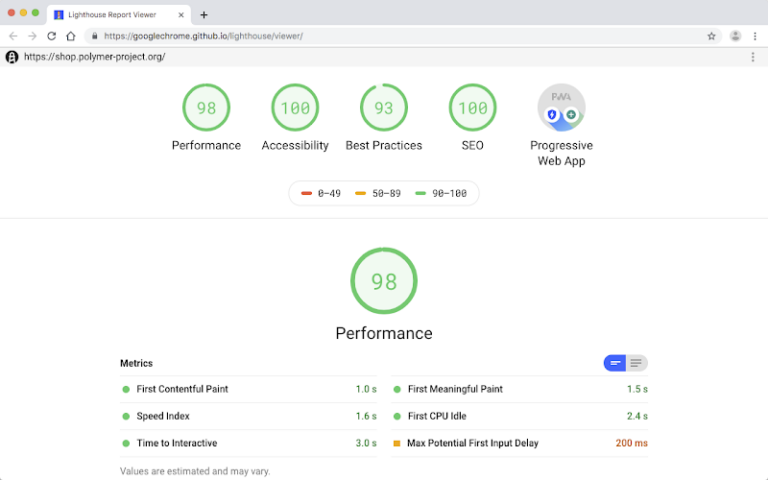
Conclusion
Supercharging your website’s performance is an ongoing process that requires regular monitoring and optimization. By implementing these secret tips, you can significantly improve your website’s speed, enhance user experience, and boost your search engine rankings. Remember, a faster website not only keeps your visitors happy but also contributes to your business’s success.
Need any help optimizing your website speed? Reach out to SaleMag for a free guide to enhance the performance of your website.